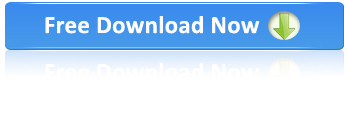Frequently Asked Questions about Win Memory Booster:
 What is the Memory in computer ?
What is the Memory in computer ? Generally, Computer Memory is regarding to RAM which is a area for temporary storage adopted by CPU. If an application or a program is need to run, first, the memory is loaded into and then direct access is allowed for the program in the CPU.
It is necessary to own computer memory for all computers and not less than 128 MB memory is adviced for all computers to work at a high speed.
 What is Win Memory Booster ?
What is Win Memory Booster ? Win Memory Booster is the best memory optimizer and RAM booster software which not can only optimize memory of RAM but also increase your computer’s speed. If you get a best performance in your PC, the memory could be optimized to 90% .
 Why optimize memory is needed for your computer ?
Why optimize memory is needed for your computer ? This software is necessary if a high speed computer system is wanted. Win Memory Booster will speed up your slow working PC system and stop your computer crashes. RAM memory in computer needs optimization timely to cancel extra space and unused memory occupied by unnecessary applications.
 Click and Auto Optimizer
Click and Auto Optimizer Win Memory Booster optimizes the computer memory in one single mouse click. Only one click the "Optimize Memory Now" button in the software and the computer memory would be optimized.It has the original function that can optimize your PC automatically. You just need to set the time. It can avoid the interference from manual operation.
 Will it do goods to my computer ?
Will it do goods to my computer ? Win Memory Booster supports Windows 98,Me, 2000,Nt, XP, Windows Vista and Windows 7.
 What are those features for Win Memory Booster ?
What are those features for Win Memory Booster ? Win Memory Booster contains several well-known features, hereby some are as follow:
• Optimization by 1 click on your mouse
• Increased speed of your computer
• Easily prevents crashes in computer
• Removes leaks in memory
• No requirement of technical skills, it can be operated easily by any common user.
 What are the differences between Full version and Trial of Win Memory Booster ?
What are the differences between Full version and Trial of Win Memory Booster ? The trial version for Win Memory Booster is free and available for 7 days trial period. This software is completely expires and functional after 7 days. It means that complete version needs to taken money after a month to optimize continuously your memory of RAM.
 How to UnInstall Win Memory Booster ?
How to UnInstall Win Memory Booster ? Win Memory Booster can be uninstalled very easily from your PC system. Just do as the below steps to remove this software out of your computer: 1. Close Win Memory Booster (if it’s currently running) 2. Click the menu of Start and then Control Panel > Remove or Add Programs 3. Here click button of Remove to cancel the software completely
 Do you provide technical support of Win Memory Booster ?
Do you provide technical support of Win Memory Booster ? Yes, we provide support for sales related question, non-technical,technical, and purchase of Memory Optimizer for Chily. You can Contact us at: [email protected]
Features and Functions
 Fully AUTOMATIC & EASY TO USE.
Fully AUTOMATIC & EASY TO USE.  Provides a graphical view of PC used and available memory resources.
Provides a graphical view of PC used and available memory resources.  Increasing the amount of PC Memory available.
Increasing the amount of PC Memory available. Recovers the most available memory from Windows and applications.
Recovers the most available memory from Windows and applications. Reclaims Memory leaks by freeing-up memory from unstable programs.
Reclaims Memory leaks by freeing-up memory from unstable programs.
 Displays real-time graph of available physical and virtual Memory.
Displays real-time graph of available physical and virtual Memory. Run large applications at one time without slowing down your system!
Run large applications at one time without slowing down your system! Easy and powerful for both beginners and experts.
Easy and powerful for both beginners and experts.Testimonials
Wonderful program! WinMemoryBooster™ has helped me fix speed problems and keep optimize. My computer is running faster than ever before! It's really a polished Memory Booster software! Highly recommended!:)
Awards